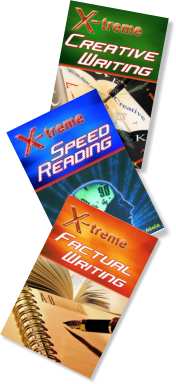Webmaster FAQ
This part of the FAQ is for Webmasters and includes information on linking to us, RSS feeds and other technical info.
LINK TO US
We'd love you to put a link in from your sites to ours and we're happy for you to use any description and/or image that you feel fits our site. There's a few hints below to help.
How do I link to your Website?
The easiest way, is just to use a text link such as:
<a href="http://www.jamesabela.co.uk/>James Abela's ELT Site</a>
I've also got a couple of standard images, that you might like to copy to your own site:


![]()
If you'd like a different banner please contact us with the size and if you'd like GIF, JPEG or Flash. (Sorry can't pay for referrals, because we're not a commercial site)
Can I include The World's 1st ELT co-op Engine on my site?
Yes, certainly just add the following code to your Webpage.
Is there a direct link to add search buttons?
Yes, you can add a link to: http://www.jamesabela.co.uk/about/searches.html
You can add the Firefox button to your site by going to Mycroft (It's
open source)
For the Microsoft button you'll need to copy the code from here. And the xml for our Seach engine can be found at: http://www.jamesabela.co.uk/IEsearch.xml
It's up to you if you want to link into our Website or copy the xml to your own server.
Please feel free to look at the source to the searches page to help you.
Can I have a link to my Website?
Certainly, provided you have real resources available
without registration. I will always prioritise genuinely free resources
on this Website and I'd expect a link back. Contact
Me with your suggested link.
RSS FEEDS
How do you make the RSS feed?
You're not going to like this answer, but the truth is that
these days I hand-code it... Everybody says there should be an easier
way, but nobody has actually come up with one! And it was the only
way I could get it to work with IE7.
Can I display the feed in my Website?
There are plenty of ways to do it, sadly not easy ones. Here are some instructions that may help. RSS feeds really are designed to be read in an RSS browser. If that all seems like far too much hassle, just include a link to: http://www.jamesabela.co.uk/news.rss
How can I check my RSS feed?
You can validate your feed at the RSS validator.
Be warned IE7 has a few additional requirements. You must remove
any reference to DTDs. In my feed that meant removing the line:
<!DOCTYPE rss PUBLIC "-//Netscape Communications//DTD RSS 0.91//EN" "http://my.netscape.com/publish/formats/rss-0.91.dtd">
And every news item must have a seperate URL for it to appear as
different items.
Search Engine
Can I contribute to your Search Engine?
Yes, certainly just click on the folllowing link to apply and volunteer to help.
Find
Out More>>
How are you powering the Search Engine?
We are using the Google co-op search engine, but we've
also got a range of dictionaries and specialist engines on the search page.
OTHER TECHNICAL QUESTIONS
Are there any free places to create and store my Webpages?
The cheapest way is to create a blog For example at blogger.com or live spaces. There is also plenty of free Webspace available. If you would like us to put up your Word Files, worksheets or PDFs, we're happy to do so, see our Send Us Resources page for more info.
Did you make all the Flash and Javascript yourself?
Where it is in the public domain I've used code that's
already made, but some of it I had to do myself. If you'd like
some Webmaster resources check out Dynamic
Drive and Flashkit.com
Also see our Guided Writing Exercise - Webpages